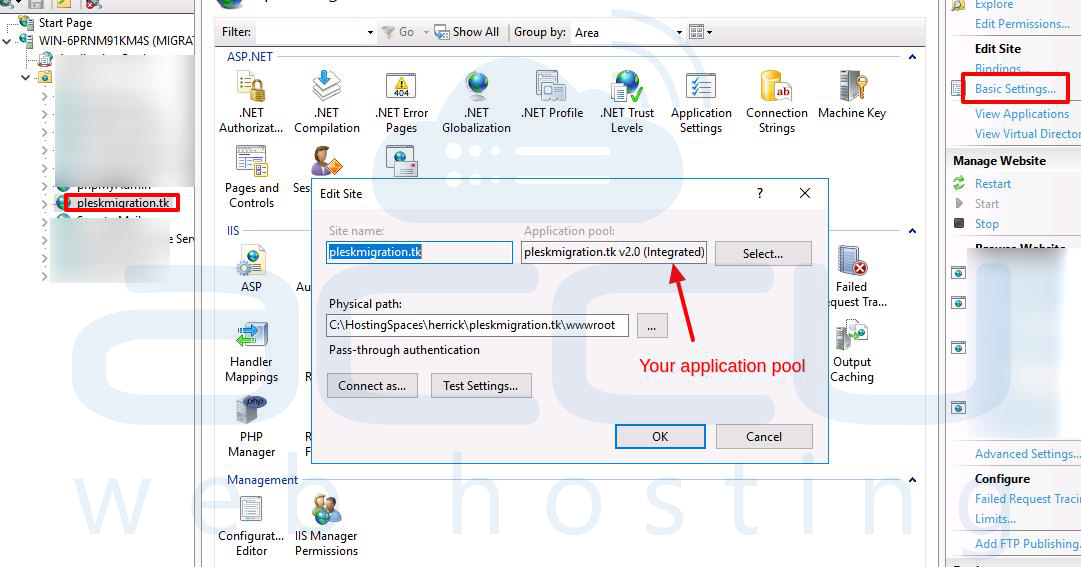You may face the error below while generating the report for your ASP.NET website with crystal report run time installed on the server.
Retrieving the COM class factory for component with CLSID {4DB2E2BB-78E6-4AEA-BEFB-FDAAB610FD1B}
failed due to the following error. 800700005 Access is denied. (Exception from HRESULT:0x80070005
(E_ACCESSDENIED))
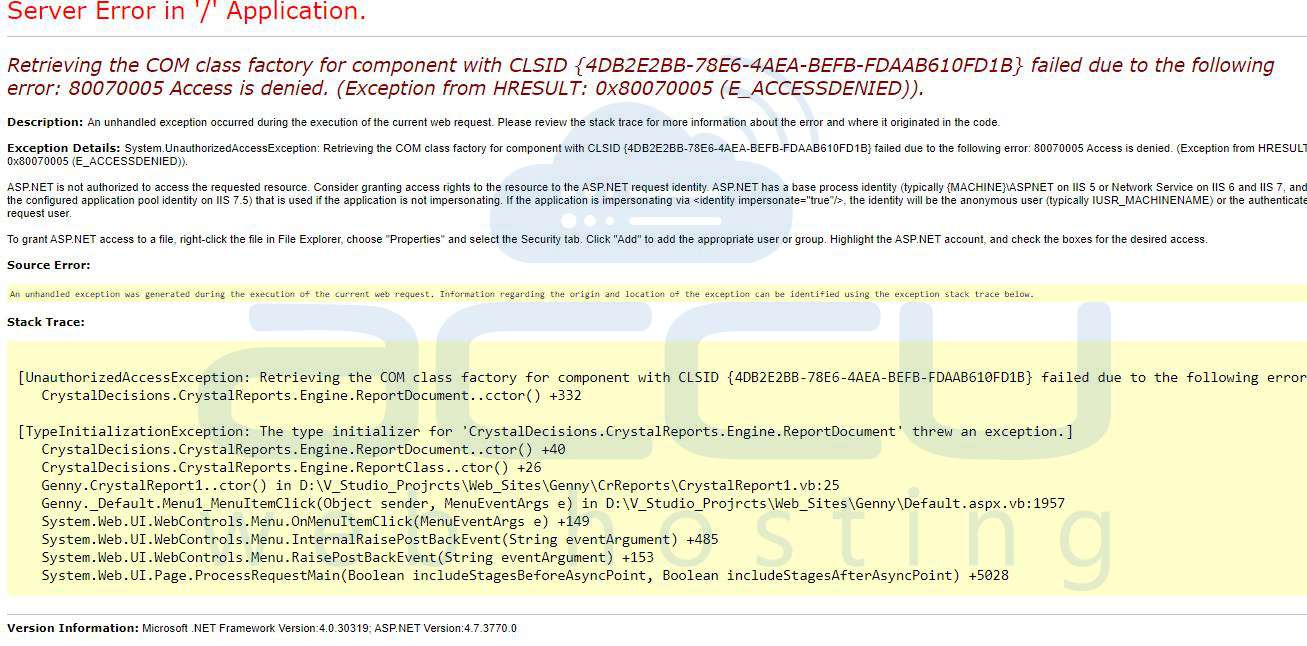
There could be various reasons for this error, like permissions, misconfiguration of the application pool, etc. Here, we have mentioned some settings that can help to fix your issue.
Option 1
Ensure that your application pool identity has the proper permission for the website root folder. Also, be sure about your application pool identity user before applying for permission. You can go for the other options if the issue isn't fixed.
Option 2
You may be running on a Windows server with a 64-bit OS.
First, enable the 32-bit applications for the Application Pool; please refer to the below steps to do it –
- Open the Internet Information Services (IIS).
- Click on the basic settings to find out the name of your application pool.