Please refer to the following steps to install the Zabbix Agent using the MSI installer –
1. Download the MSI Installer using this link.
It will download the installer file in the download folder.
2. Go to the download folder and double-click on the Installer File.
3. Click the Run button >> Next >> Accept the license agreement.
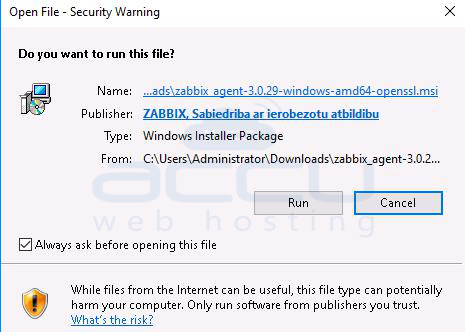
4. In the configuration box, enter the server hostname and Zabbix server IP Address, and click on the Next button.
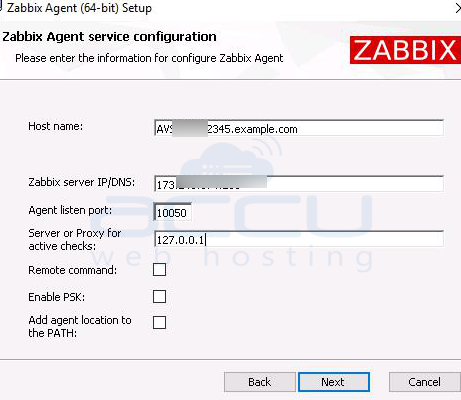
5. Finally, click on the Install and Finish buttons.
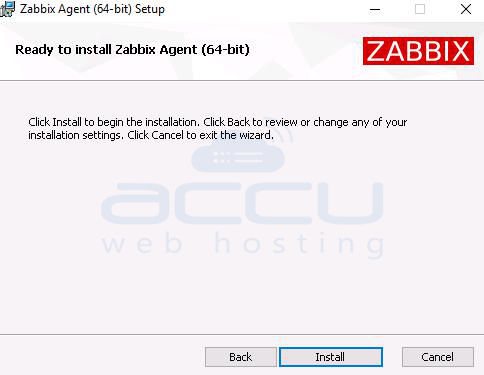
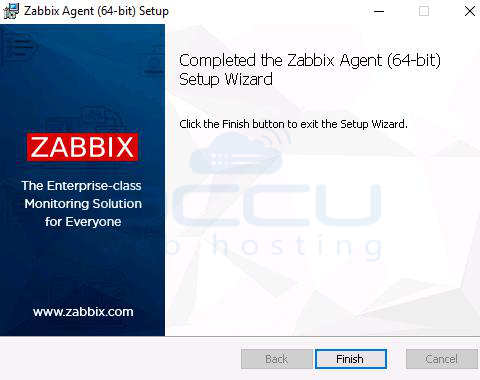
6. Go to the Zabbix Service >> Properties.
7. Set the first and second failures to restart the service and click on the OK button.
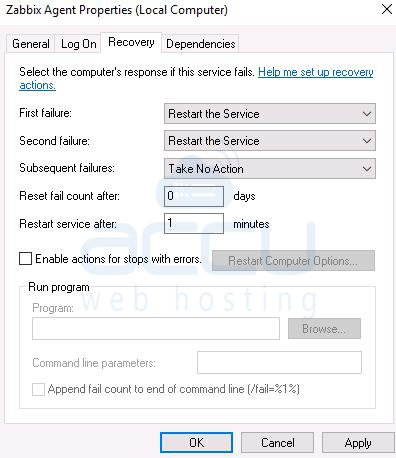
8. Add Zabbix port (10050) to Windows Firewall.
9. Add Zabbix Agent to the Zabbix dashboard.